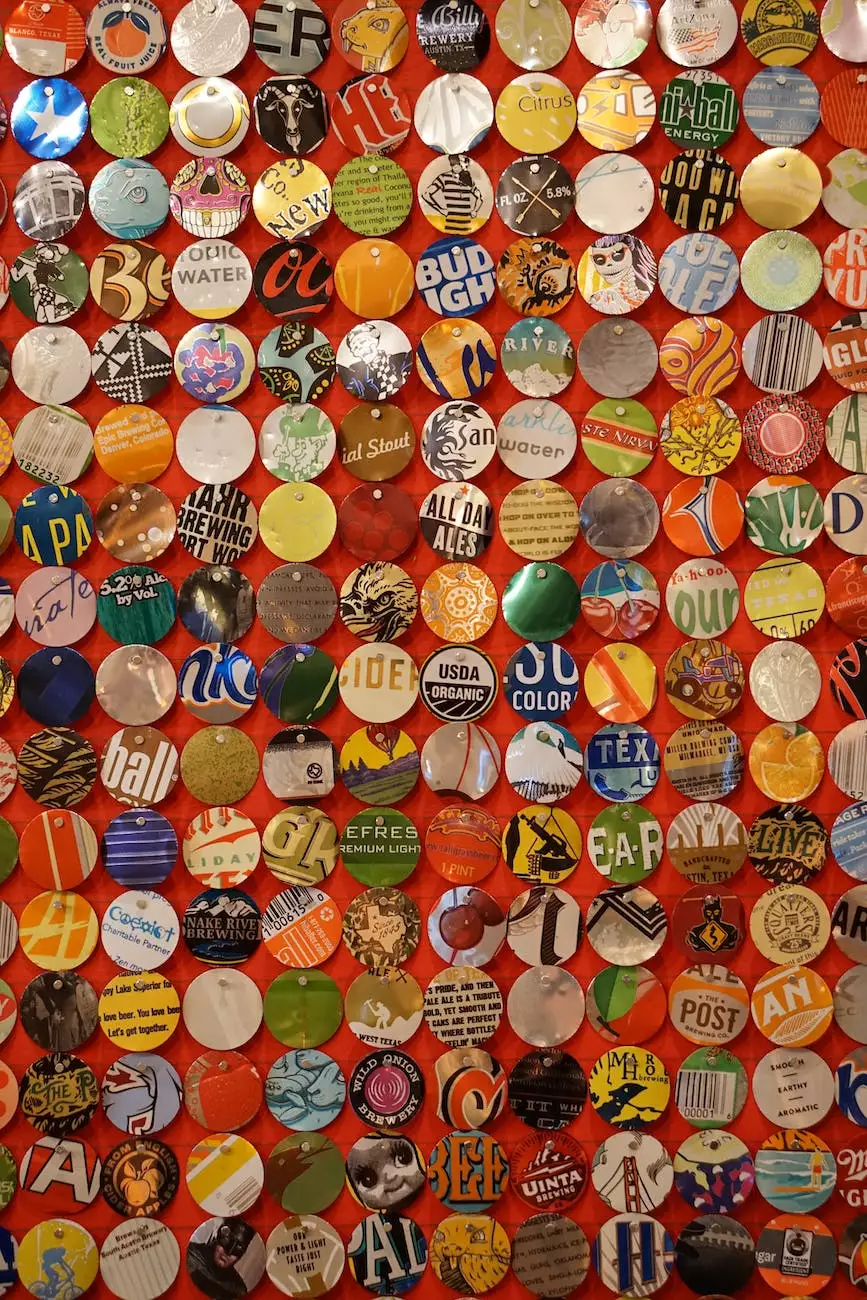Google Analytics 4 Migration Best Practices Pt. 4
Blog
Introduction
Welcome to Rapid Rank SEO's comprehensive guide on Google Analytics 4 migration best practices. In this article, we will delve into the essential strategies to successfully transition from Google Analytics to the new Google Analytics 4. Our expertise in the business and consumer services sector allows us to provide expert guidance tailored specifically to your website's SEO needs.
Why Migrate to Google Analytics 4?
Before discussing the migration process, it's crucial to understand the benefits of Google Analytics 4 and why it's worth making the switch. Google Analytics 4 offers a more advanced and holistic approach to tracking and analyzing website data. It provides enhanced cross-platform and cross-device tracking, allowing you to gain a deeper understanding of user behavior and engagement.
Best Practices for a Smooth Migration
1. Evaluate Your Current Analytics Setup
Begin by assessing your existing Google Analytics implementation. Identify the tracking codes, goals, and customizations you have in place. This evaluation will serve as a foundation for a seamless migration to Google Analytics 4.
2. Familiarize Yourself with Google Analytics 4
Take the time to explore the features and functionalities of Google Analytics 4. Familiarize yourself with the user interface and understand how it differs from the previous version. This knowledge will be instrumental in maximizing the potential of the new platform.
3. Plan and Prioritize Your Data and Goals
Identify the key data metrics and goals that are essential to your business. Consider the specific insights you need to gain from Google Analytics 4 and ensure that your tracking and measurement set up aligns with those objectives. Prioritize the implementation of essential tracking codes to avoid any data loss during the transition.
4. Implement Google Analytics 4 alongside Universal Analytics
To ensure a smooth transition, it's recommended to implement Google Analytics 4 alongside your existing Universal Analytics setup. This allows you to take advantage of the new features while ensuring continuity in data collection and analysis.
5. Set Up Enhanced Measurement
Utilize Google Analytics 4's enhanced measurement capabilities to automatically track specific user interactions, such as file downloads, scroll depth, outbound links, and more. Enhanced measurement provides valuable insights without requiring additional coding and customization.
6. Update Internal Processes and Reporting
Take this opportunity to review and update your internal reporting processes. Ensure that key stakeholders and team members are familiar with the new platform and adjust your reporting templates to accommodate the changes. This will enable your organization to make informed decisions based on accurate data.
7. Perform Extensive Testing
Before fully migrating, conduct thorough testing to validate the accuracy and integrity of the data in Google Analytics 4. This step helps identify any issues or discrepancies and allows you to address them promptly, ensuring a seamless transition.
8. Update Third-Party Integrations
If your website relies on third-party tools and integrations, ensure they are compatible with Google Analytics 4. Update any necessary plugins, tracking codes, or configurations to maintain the full functionality of your website and avoid any disruption of data collection.
Conclusion
In conclusion, migrating to Google Analytics 4 is a strategic move that can deliver valuable insights and optimize your website's performance. Rapid Rank SEO, as a leading provider of SEO services in the business and consumer services sector, understands the criticality of this transition and offers expert guidance to assist you in achieving a successful migration. Contact us today to unlock the full potential of Google Analytics 4 and elevate your SEO strategies.